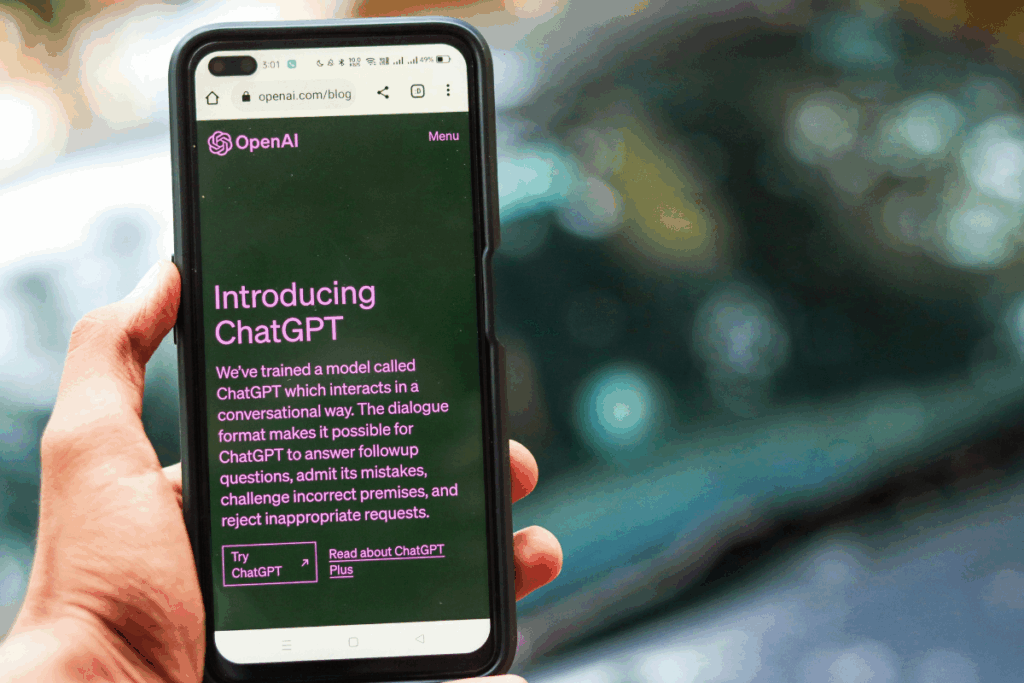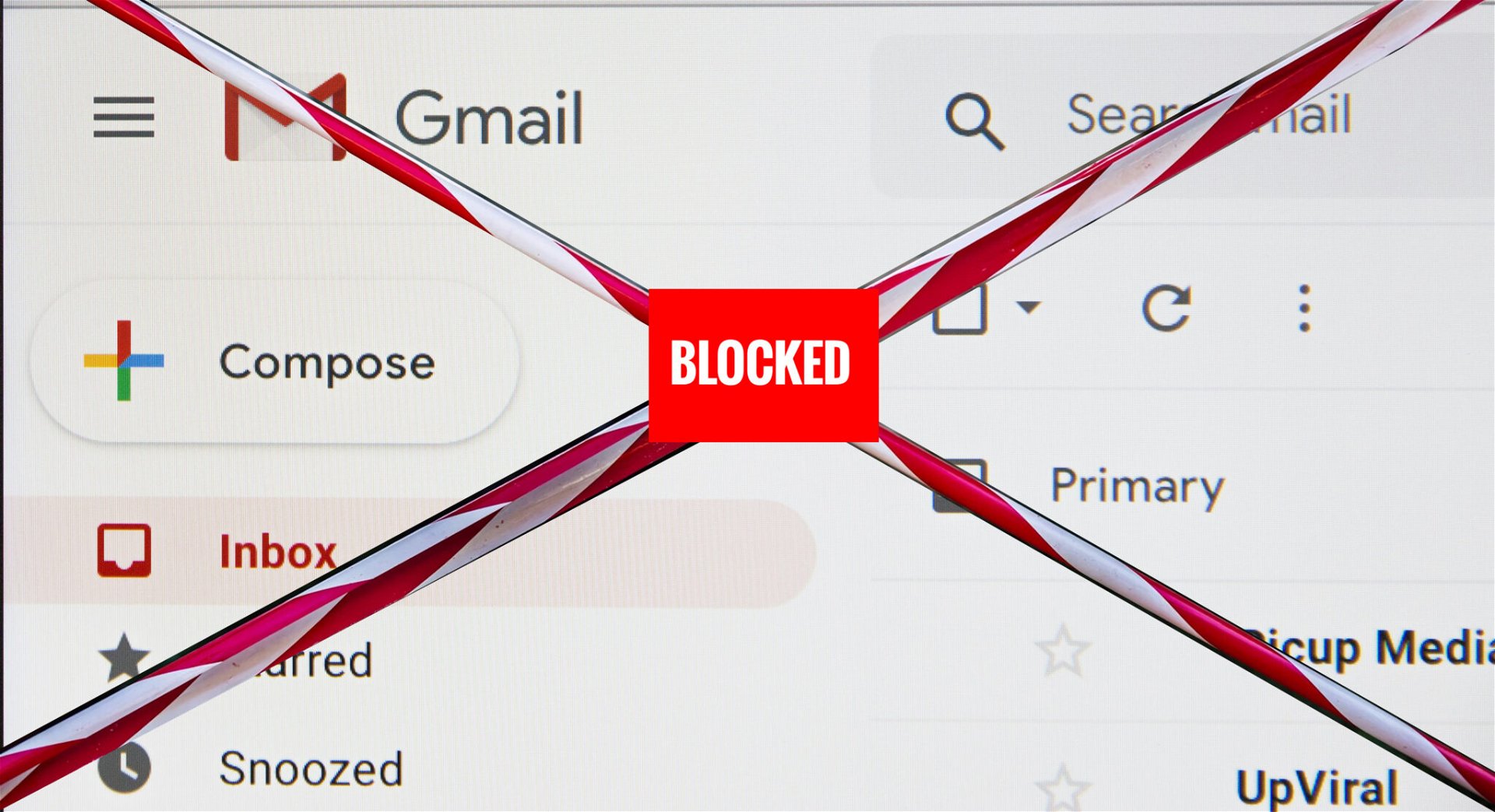
The Gmail and Microsoft DMARC Policy UPDATE that you may not be aware of is something you need to take note and check ASAP.
In October 2023, Google and Yahoo collaboratively introduced fresh sender criteria for incoming emails to their domains, which was scheduled to be implemented in early 2024. These criteria primarily target bulk senders at the moment.
For an extended period, gmail.com has maintained a DMARC policy record with a “p=none” statement, indicating that the domain owner does not want DMARC validation results to affect the message’s disposition. Consequently, messages impersonating Gmail’s “From” headers have consistently failed DMARC, but the impact has been minimal due to the “p=none” policy.
Effective February 1, 2024, Google is altering this policy statement to “p=quarantine,” signaling a shift in preference. This change means that messages using gmail.com in the “From” domain, which fail DMARC, will be directed to recipients’ spam folders rather than their inboxes. As a result, emails attempting to impersonate Gmail “From” headers are more likely to be classified as spam.
What’s changing with DMARC in 2024
The primary DMARC requirement in 2024, notably imposed by both Google and Yahoo, affects organizations sending over 5,000 emails daily. To ensure the proper delivery of emails and prevent them from being marked as spam, organizations must adhere to the following guidelines:
Authenticate their domain: This involves implementing a DMARC record with a minimum policy of p=none, along with SPF and DKIM records. Additionally, organizations should ensure SPF or DKIM alignment and maintain Forward-Confirmed Reverse DNS (FCrDNS).
Facilitate easy unsubscription: Organizations with a current unsubscribe link in commercial emails must incorporate a one-click unsubscribe feature by June 1, 2024.
Maintain low spam rates: To comply with the requirement, organizations must ensure that spam rates reported in Postmaster Tools remain below 0.3%. Keeping these rates low is crucial for effective email delivery and sender reputation.
Am I Affected By This?
You can easily check your domain name using https://mxtoolbox.com/dmarc.aspx and then search the data for your domain name.


To update or change a DMARC (Domain-based Message Authentication, Reporting, and Conformance) value, you’ll typically need to make modifications to the DNS (Domain Name System) records for your domain. Here are the general steps:
Access your DNS Management Interface:
Log in to the account where your domain is registered or where you manage your DNS settings. This is often with your domain registrar or hosting provider.
Locate the DMARC Record:
Look for the existing DMARC record in your DNS settings. It is a TXT (text) record associated with your domain.
Modify the DMARC Record:
Edit the DMARC record to change the desired values. The DMARC record typically includes parameters like the policy (p), the percentage of messages subjected to filtering (pct), and the destination for aggregate and failure reports (rua and ruf).
Example of a DMARC record:
v=DMARC1; p=none; rua=mailto:your@domain.co.uk; ruf=mailto:your@domain.co.uk; pct=100;
In this example, you could change p=none to p=quarantine or p=reject, depending on your desired policy.
Verify Syntax and Save Changes:
Ensure that the syntax of your DMARC record is correct. Incorrect syntax can lead to misconfigurations. Save the changes after modifying the record.
Propagation Time:
Keep in mind that DNS changes may take some time to propagate across the internet. The duration can vary, but it’s typically a matter of hours to a day.
Testing:
After the DNS changes have propagated, it’s advisable to test your DMARC configuration using tools like DMARC analyzers or checkers. This helps ensure that your updated DMARC policy is correctly implemented and doesn’t unintentionally impact your email delivery.
Remember that the specific steps may vary slightly depending on your domain registrar or DNS hosting provider. If you’re unsure about the process, it’s recommended to consult the support documentation provided by your domain registrar or seek assistance from your IT department or technical support team. Additionally, changes to DMARC policies should be approached cautiously to avoid unintended consequences on email deliverability.
If you need help and assistance, whether you are Chameleon client or not,get in touch via contact form or call +44 121 663 0456 to speak to a specialist.
Share This Content
More Chameleon Insights
- Digital Marketing
- SEO
How To Optimise For AI Overviews: 7 SEO Tips
In this blog, we’ll breakdown our top 7 SEO tips to optimise your website for AI overviews. Ensure you don’t get left behind by the new AI revolution with Chameleon Web Services.
03 Jun 2025
- Digital Marketing
Huel: A Marketing Case Study
Learn how Huel used cutting-edge marketing techniques to take the nutrition-world by storm. Find out how you can emulate their success. Chameleon Web Services.
30 Apr 2025
- Digital Marketing
- SEO
- Web Design
Google’s Core Update March 2025: 5 Key Tips for Businesses
Instead of worrying about where your site stands, Chameleon is here to help advise you on how your busyness's website can come out stronger, rather than weaker, following Google's Core Update March 2025 update.
28 Mar 2025
- Digital Marketing
The Tesla Pi Phone Hoax: A Digital Marketing Case Study
The Tesla Pi Phone rumor which has been in circulation for years is a fascinating case study in how digital hype can take on a life of its own. But how did it happen? And what can digital marketers learn from it?
14 Mar 2025
- Digital Marketing
- Microsoft
End of an Era: Microsoft Shuts Down Skype
Skype quickly become a globally renowned platform for communications in 2003 when it was founded, disrupting the landline industry. For many families, it became a means of calling with audio and video, connecting people across the world with ease. At its peak, Skype boasted millions of users worldwide, with households and businesses adopting the platform…
07 Mar 2025
- Digital Marketing
- SEO
7 SEO Link-building Strategies that Work in 2025
We l breakdown our top 7 actionable SEO link-building strategies that you can use for your website.
14 Feb 2025
- Digital Marketing
Digital Marketing Trends to Look Out For in 2025
Digital marketing trends to look out for in 2025. Find out what marketing strategies are taking the world by storm this year and how your business can adapt.
31 Jan 2025
- Digital Marketing
Is Blogging Dead in 2025?
In the ever-evolving digital landscape, there is almost an expectation that one year, blogging will finally 'die', with video marketing, social media marketing and AI-generated content all waiting in the wings to take its place. But is blogging really dead in 2025? Well, this blog is here to prove it isn't.
31 Jan 2025
- Digital Marketing
- SEO
Why Local SEO Is More Important Than Ever in 2025
Boost your business in 2025 with expert local SEO strategies from Chameleon Web Services. Drive traffic, build trust, and stay ahead of the competition!
17 Jan 2025
- Digital Marketing
- SEO
SEO For Startups: 10 Essential Tips for Organic Growth
SEO for startups: boost your startup’s online presence with 10 essential SEO tips! Learn strategies for sustained organic growth today from leading SEO agency.
20 Dec 2024
- Branding
- Web Design
Jaguar’s New Logo: Calculated Gamble or Brand Implosion?
Jaguar's New Logo. Is Jaguar's controversial rebrand a bold move for the future or a betrayal of its luxury heritage? Chameleon dives deep into the topic.
06 Dec 2024
- Web Design
How to Use Colour in Web Design
Learn how to use color effectively in web design to convey mood, guide user actions, and enhance brand identity. Discover Chameleon’s bespoke design services.
22 Nov 2024