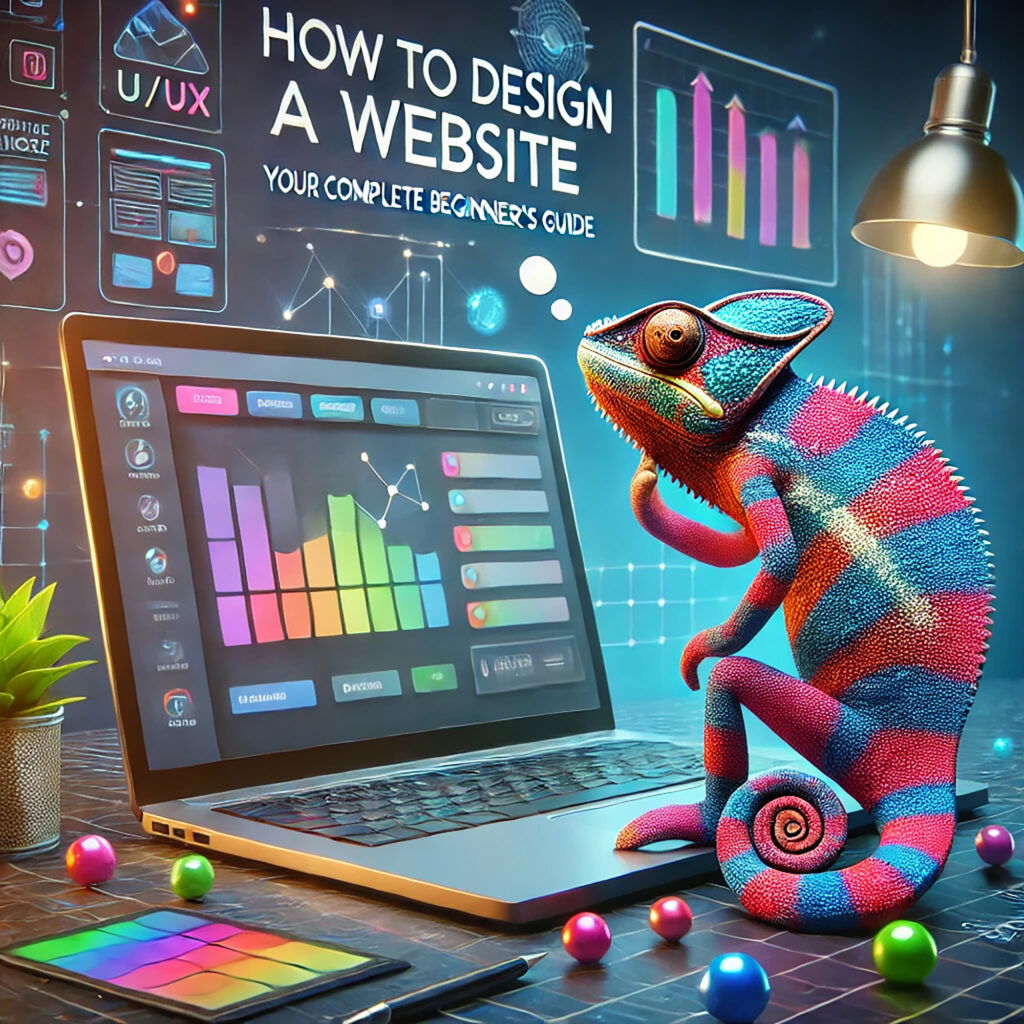How to Design a Website?
Designing a website is a crucial step for any business or personal brand looking to establish an online presence. A well-designed website combines aesthetics with functionality, ensuring a seamless experience for users while aligning with your goals.
Step 1: Define Your Website’s Purpose & Goals
Every great website starts with a clear purpose. Ask yourself:
- What is the main objective? (e.g., e-commerce, portfolio, blog)
- Who is the target audience?
- What actions do I want visitors to take? (e.g., make a purchase, sign up for a newsletter)
Step 2: Choose Your Website Platform
Selecting the right platform depends on your needs and technical skills. Popular choices include:
- WordPress – Highly customizable with thousands of plugins
- Wix/Squarespace – User-friendly drag-and-drop builders
- Shopify – Ideal for e-commerce websites
Why We Recommend WordPress
- Flexibility & Control: Full access to customise every element
- SEO Friendly: Built-in tools and plugins to boost search rankings
- Community Support: Vast resources and tutorials available
Step 3: Plan Your Site Structure & Content
Creating a sitemap helps organise your content and navigation. Key pages might include:
- Home – Your first impression
- About Us – Tell your story
- Services/Products – What you offer
- Blog – Share insights and boost SEO
- Contact – Make it easy for visitors to reach you
Content Tips for Success
- Use clear, concise language
- Incorporate SEO keywords naturally
- Include calls-to-action (CTAs) to guide user behavior
Step 4: Design the User Experience (UX) & Interface (UI)
A user-friendly design is intuitive and visually appealing. Focus on:
- Consistent branding: Colours, fonts, and logos
- Easy navigation: Clear menus and links
- Responsive design: Optimised for all devices
Tools to Design Your Website
- Adobe XD/Figma: For wireframing and prototypes
- Canva: Easy graphics creation
- Google Fonts: Wide selection of free, web-friendly fonts
Step 5: Optimize for SEO & Performance
Great design is only effective if people can find your website. Boost your visibility by:
- Using SEO-friendly URLs and meta tags
- Compressing images for faster load times
- Linking internally and externally
SEO Essentials for Your Website
- Target Keywords: What your audience is searching for
- Alt Text for Images: Improve accessibility and SEO
- Mobile Optimization: Google prioritises mobile-first design
Step 6: Test, Launch & Maintain Your Website
Before going live, test your site thoroughly:
- Check links and buttons
- Ensure cross-browser compatibility
- Load speed tests (e.g., GTmetrix, PageSpeed Insights)
Once launched, maintain your website by updating content, checking for broken links, and regularly backing up your site.
How Chameleon Web Services Can Help You Design Your Website
At Chameleon Web Services, we offer a full suite of web design services that ensure your website not only looks stunning but functions flawlessly. From custom designs to SEO optimisation, we’re your partner in digital success, a web design company that has a proven track record since 2001.